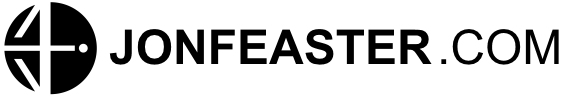Many developers who try to display Quicktime files in webpages may find out
that, because of browser compatibility (Internet Explorer v. Mozilla…a.k.a.
the rest of the world), what should be a relatively simple task can turn
out to be one huge pain in the rump! This situation is one where MovJs comes
in. The MovJs (Quicktime File Javascript) is a cross browser script that can
make displaying Quicktime files as simple as it should be. Internet Explorer
and Mozilla etc. each require different ways of embedding quicktime files to
display properly. MovJs simply tests to see which browser is being utilized
and then it formats the display accordingly. MovJs also makes a user’s browsing
experience a seamless experience by eliminating those pesky
dialogue boxes you might encounter with pesky browsers such as Internet
Explorer 7 +.
To install MovJs (Quicktime File Javascript) download the
MovJs .zip file. Get MovJs (Quicktime File Javascript). After saving the file to the desired directory
on your server change the value of the first argument where the function is called in the MovJs Javscript
to the name and location of your Quicktime .mov file. You may also need to edit the html script src location
for where the movjs.js file on your server is located if you put
it in a separate directory from your display page. Finally you need to modify the
value of the second argument in the function to specify the width of your Quicktime .mov file, then the third
argument to specify the height of your file. If desired, to turn off the "autoplay" parameter change
the fourth argument to 0, to change the "bgcolor" parameter change the fifth argument to your desired color,
to turn off the "controls" parameter change the sixth argument to 0 and to turn on the "loop" parameter change the
seventh argument to 1.